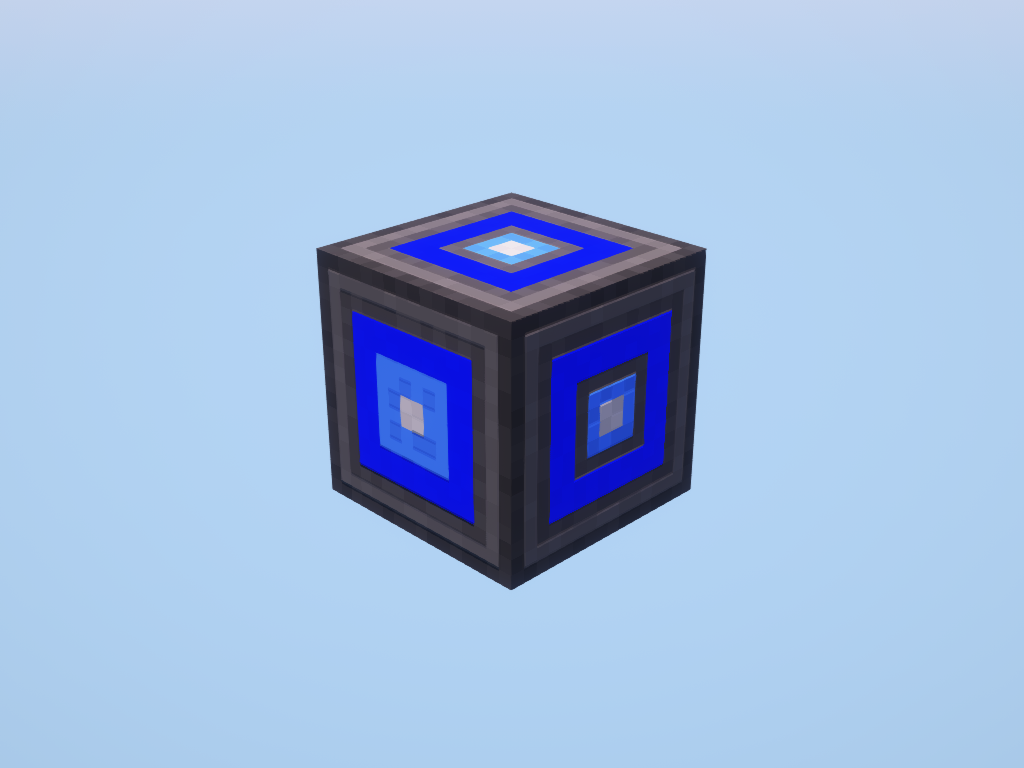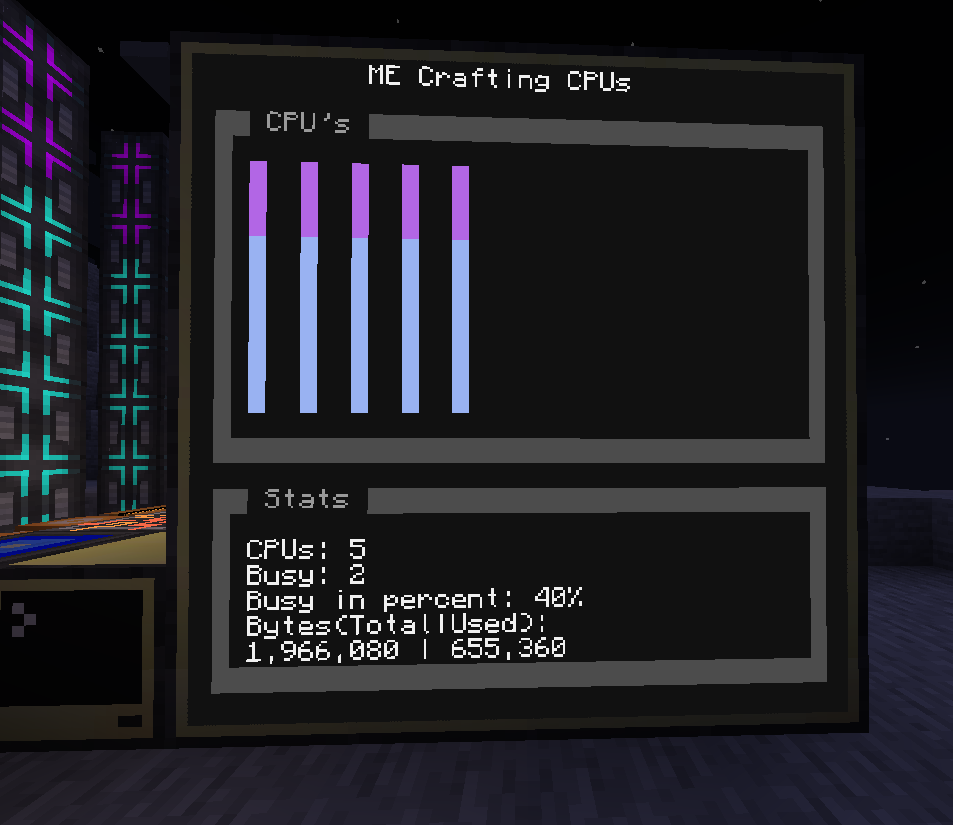ME Bridge¶
The ME Bridge is able to interact with Applied Energistics 2. You can retrieve items, craft items, get all items as a list and more. The ME Bridge uses one channel.
Requirement
Requires the Applied Energistics 2 mod to be installed
| Peripheral Name | Interfaces with | Has events | Introduced in |
|---|---|---|---|
| meBridge | ME System | Yes | 0.3b |
Failure
You need to place the inventory/tank you want to use to export/import stuff next to the ME Bridge and NOT next to the computer!
Events¶
crafting¶
Fires when a crafting job starts or fails.
Values:
1. success: boolean Indicates whether a crafting job has successfully started or not
2. message: string A message about the status of the crafting job
These values are equivalent to the return values of craftItem().
1 2 3 4 5 6 | |
Warning
The crafting event will fire when the ME Bridge is connected to an active ME System that is performing crafting operations. These operations need to be started by the bridge itself!
Tip
You can use the command /advancedperipherals getHashItem with an item in your hand to get the MD5 hash of the NBT tags of the item. An MD5 Hash can look like this ae70053c97f877de546b0248b9ddf525.
Functions¶
Info
The item arguments(item: table) accepts our item filters, you can check the syntax of these filters here.
craftItem¶
craftItem(item: table[, craftingCpu: string]) -> boolean, err: string
Tries to craft the provided item. If a craftingCpu's name is provided then it will use that cpu to craft the item.
Item Properties¶
Check the item filters guide for more info!
| item | Description |
|---|---|
name: string |
The registry name of the item or a tag |
count: number? |
The amount of the item to craft |
nbt: string? |
NBT to match the item on |
OR
| item | Description |
|---|---|
fingerprint: string |
A unique fingerprint which identifies the item to craft |
count: number? |
The amount of the item to craft |
craftFluid¶
craftFluid(fluid: table[, craftingCpu: string]) -> boolean, err: string
Tries to craft the provided fluid. If a craftingCpu's name is provided then it will use that cpu to craft the fluid.
Fluid Properties¶
Check the fluid filters guide for more info!
| fluid | Description |
|---|---|
name: string |
The registry name of the fluid or a tag |
count: number? |
The amount of the fluid to craft |
nbt: string? |
NBT to match the fluid on |
OR
| fluid | Description |
|---|---|
fingerprint: string |
A unique fingerprint which identifies the fluid to craft |
count: number? |
The amount of the fluid to craft |
| --- |
getItem¶
getItem(item: table) -> table, err: string
Returns a table with information about the item type in the system.
Properties¶
| result | Description |
|---|---|
name: string |
The registry name of the item |
fingerprint: string? |
A unique fingerprint which identifies the item to craft |
amount: number |
The amount of the item in the system |
displayName: string |
The display name for the item |
isCraftable: boolean |
Whether the item has a crafting pattern or not |
nbt: string? |
NBT to match the item on |
tags: table |
A list of all of the item tags |
importItem¶
importItem(item: table, direction: string) -> number, err: string
Imports an item from a container in the direction to the ME System.
Returns the number of the item imported into the system.
Since version 0.7r
You can now use both relative (right, left, front, back, top, bottom) and cardinal (north, south, east, west, up, down) directions for the direction argument.
1 2 3 4 | |
exportItem¶
exportItem(item: table, direction: string) -> number, err: string
Exports an item to a container in the direction from the ME bridge block.
Returns the number of the item exported into the container.
1 2 3 4 | |
importItemFromPeripheral¶
importItemFromPeripheral(item: table, container: string) -> number, err: string
Similar to importItem() it imports an item from a container which is connected to the peripheral network.
container should be the exact name of the container peripheral on the network.
Returns the number of the item imported from the container.
exportItemToPeripheral¶
exportItemToPeripheral(item: table, container: string) -> number, err: string
Similar to exportItem() it exports an item to a container which is connected to the peripheral network.
container should be the exact name of the container peripheral on the network.
Returns the number of the item exported into the container.
getEnergyStorage¶
getEnergyStorage() -> number, err: string
Returns the stored energy of the whole ME System in AE.
getMaxEnergyStorage¶
getMaxEnergyStorage() -> number, err: string
Returns the maximum energy storage capacity of the whole ME system in AE.
getEnergyUsage¶
getEnergyUsage() -> number, err: string
Returns the energy usage of the whole ME System in AE/t.
getCraftingCPUs¶
getCraftingCPUs() -> table, err: string
Returns a list of all connected crafting cpus.
CPU Properties¶
| cpu | Description |
|---|---|
storage: number |
The amount of storage the CPU has |
coProcessors: number |
The number of coprocessors the CPU has |
isBusy: boolean |
If the cpu is currently crafting |
isItemCrafting¶
isItemCrafting(item: table[, craftingCpu: string]) -> boolean, err: string
Returns true if a crafting job for the item exists. If a craftingCpu's name is provided then it will check only if that cpu is crafting the item.
isItemCraftable¶
isItemCraftable(item: table) -> boolean, err: string
Returns true if the item is craftable.
listCraftableItems¶
listCraftableItems() -> table, err: string
Returns a list of information about all craftable items
Properties¶
| item / fluid | Description |
|---|---|
name: string |
The registry name of the item |
fingerprint: string? |
A unique fingerprint which identifies the item to craft |
amount: number |
The amount of the item in the system |
displayName: string |
The display name for the item |
isCraftable: boolean |
Whether the item has a crafting pattern or not |
nbt: string? |
NBT to match the item on |
tags: table |
A list of all of the item tags |
1 2 3 4 5 6 7 | |
listCraftableFluid¶
listCraftableFluid() -> table, err: string
Returns a list of information about all craftable fluids
listItems¶
listItems() -> table, err: string
Returns a list of information about all items in the ME System.
listFluid¶
listFluid() -> table, err: string
Returns a list of information about all fluids in the ME System.
listGas¶
listGas() -> table, err: string
Returns a list of information about all gases (Applied Mekanistics) in the ME System.
Added in version 1.18.2-0.7.24r | 1.19.2-0.7.23b
listCells¶
listCells() -> table, err: string
Returns a list of information about all cells in the disk drives of the ME System.
| cell | Description |
|---|---|
item: string |
The name of the cell. e.g. `ae2:64k_storage_cell |
cellType: string |
The type of the cell. item or fluid |
bytesPerType: int |
The bytes per type |
totalBytes: int |
Total available bytes of the cell |
Added in version 1.18.2-0.7.24r | 1.19.2-0.7.23b
getTotalItemStorage¶
getTotalItemStorage() -> int, err: string
Returns how much total item storage the system offers
Added in version 1.18.2-0.7.24r | 1.19.2-0.7.23b
getTotalFluidStorage¶
getTotalFluidStorage() -> int, err: string
Returns how much total fluid storage the system offers
Added in version 1.18.2-0.7.24r | 1.19.2-0.7.23b
getUsedItemStorage¶
getUsedItemStorage() -> int, err: string
Returns how much item storage is used
Added in version 1.18.2-0.7.24r | 1.19.2-0.7.23b
getUsedFluidStorage¶
getUsedFluidStorage() -> int, err: string
Returns how much fluid storage is used
Added in version 1.18.2-0.7.24r | 1.19.2-0.7.23b
getAvailableItemStorage¶
getAvailableItemStorage() -> int, err: string
Returns how much item storage is available
Added in version 1.18.2-0.7.24r | 1.19.2-0.7.23b
getAvailableFluidStorage¶
getAvailableFluidStorage() -> int, err: string
Returns how much fluid storage is available
Examples¶
Automatic Autocrafting¶
This script automatically crafts items in a list. Do you want 500 glass in your me system at all times? Add glass to the list and the script will craft it for you. No need for level emitters or crafting cards!
You can find instructions on how to install the script here
ME Crafting CPUs¶
This script shows you some statistics about the ME crafting cpus.
You can find instructions on how to install the script here
Changelog/Trivia¶
0.7r
The ME Bridge does uses computercraft relative and cardinal directions.
We also changed some function names.
0.4b
Reworked the system of the ME Bridge, it now has more features and a new system for the item parameter.
0.3.9b
Added the importItem and exportItem from container functions.
0.3b
Added the ME Bridge with a good amount of features.